Note: This article contains information related to the old Livescale experience, which has been deprecated, and it may no longer be applicable.
If you wish to broadcast your live event to several social media platforms (Facebook, Twitter, LinkedIn, Youtube, etc.) you will need to use a streaming tool that streams to different destinations simultaneously via custom RTMP.
Note: Only the video part of your event will be broadcasted to other platforms. It is not possible to broadcast the chat, product catalog, and other Livescale native features.
Connecting your video to Livescale
- First, you need to connect your video feed to the Livescale platform. In the Livescale Control Room, you will find the event-specific stream key and stream URL by selecting "Other" in the list of streaming app options.

- You simply enter the stream key and stream URL in your streaming app and your video feed will connect to Livescale!
- Let's say you're using Switcher Studio as a streaming app. Go to Platforms > Set up RTMP, and input the information from the Livescale console.
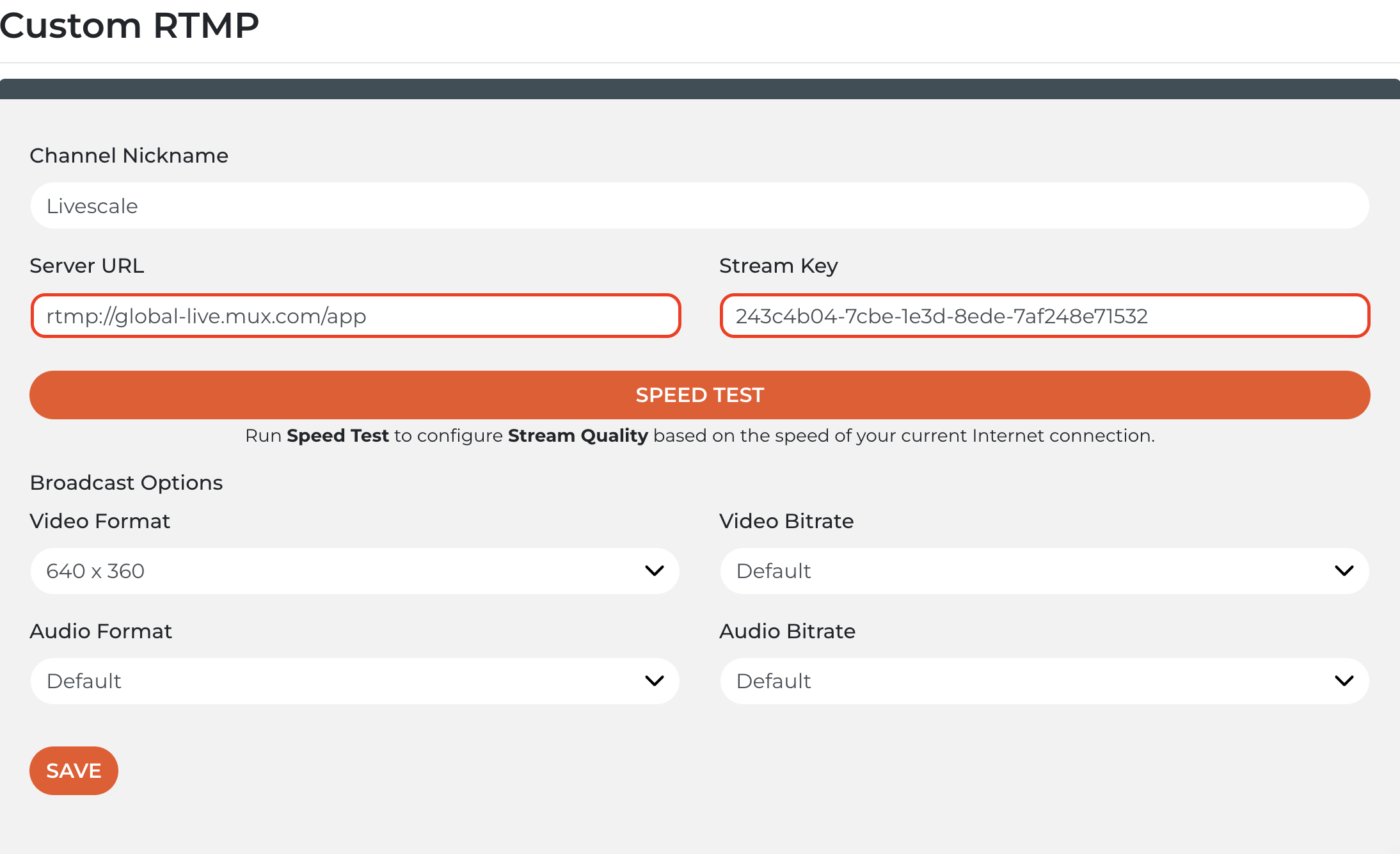
- Let's say you're using Switcher Studio as a streaming app. Go to Platforms > Set up RTMP, and input the information from the Livescale console.
Connecting your video to social media
- Now that you've connected Livescale to your streaming tool, let's see how you can connect the video feed from Livescale to your social media accounts. If you're using Switcher Studio to multi-stream, you can directly connect the video feed to your other social media platforms.
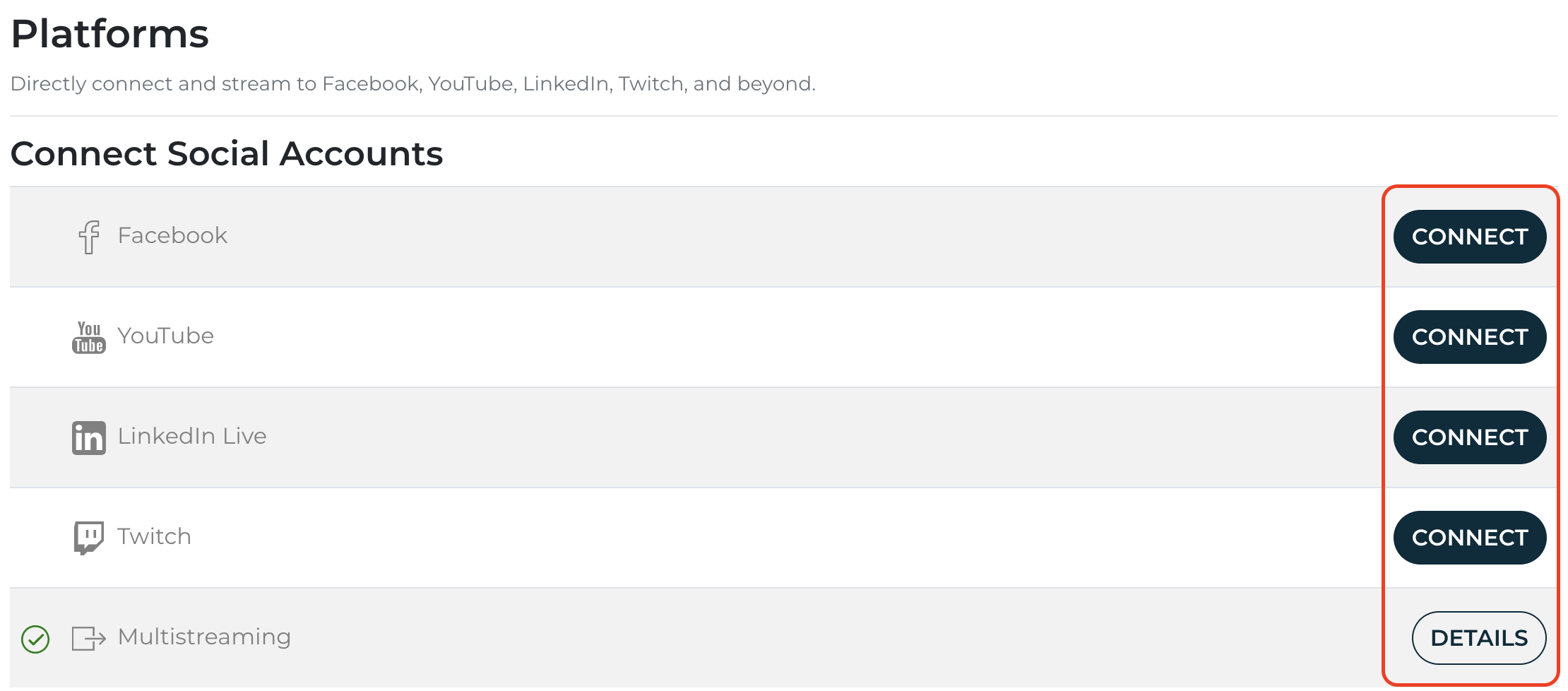
- Here is a list of streaming tools that can broadcast to several social media platforms:
- Switcher Studio
- StreamYard - see how in this article.
- Restream
- Socialive
- Streamlabs
Pro tip #1: Make sure to have a good internet connection. Streaming to multiple platforms will use up more bandwidth, so make sure to run an internet test before.
Pro tip #2: When viewers are watching the live event from another social media platform, we recommend redirecting them towards the Livescale platform so they can have access to all of the features.
