Once you've identified your winning campaign channels in your brand's digital marketing day-to-day, you can use these to drive high-quality traffic to your live shopping event. If you use Google Analytics, you can utilize the power of UTMs with Livescale's enhanced analytics to track the performance of campaigns and content executed to promote your event.
![]()
How does campaign performance tracking work with Livescale?
With Livescale’s enhanced analytics, you can track the performance of your live shopping promotion strategies by using the utm_source parameter to identify a social media platform, newsletter campaign, or other sources.
Example: Instagram
The source you input with the UTM logic to the link shows up in your analytics reports to give you a clearer insight into marketing performance. A UTM code looks something like this:
http://shop.livescale.tv/your-event-title/?utm_source=instagram_stories
💡 Use case #1:
You work with influencers, and they will share the news about the Live Shopping event on their Instagram Stories, so you want to track which influencer brings the most traffic. You can easily do this by giving two links with different sources:
- http://shop.livescale.tv/your-event-title/?utm_source=insta_stories_influencer_a
- http://shop.livescale.tv/your-event-title/?utm_source=insta_stories_influencer_b
💡 Use case #2:
You placed paid ads on Facebook, Instagram, and third-party websites, and you want to find out which paid media channel(s) brought the most traffic to the show. You can share the event with links like these:
- http://shop.livescale.tv/your-event-title/?utm_source=insta_stories_ad
- http://shop.livescale.tv/your-event-title/?utm_source=facebook_cpc
- http://shop.livescale.tv/your-event-title/?utm_source=3rd_party_website_banner
Build your live shopping event campaign URLs
Use the builder below to easily add campaign parameters to URLs so you can track custom campaigns in Event Analytics on Livescale.
Note: If you did not define any source with the UTM method and simply shared the event with the standard link (e.g. http://shop.livescale.tv/your-event-title/), you will see all the traffic indicated as “Direct/Unknown” in the event report.
How do I identify the best customer group?
As you can customize the source with UTM, be creative when you use the traffic source parameter in your communication channels. You can identify which live shopping event themes are the most appealing to which customer groups in your marketing strategies. For example, you can define the source as:
- Customers who purchased more than 3 times
- Customers who purchased less than 3 times but at least once
- Subscribers who have never make any purchase yet
How do I identify the best promotion channel? 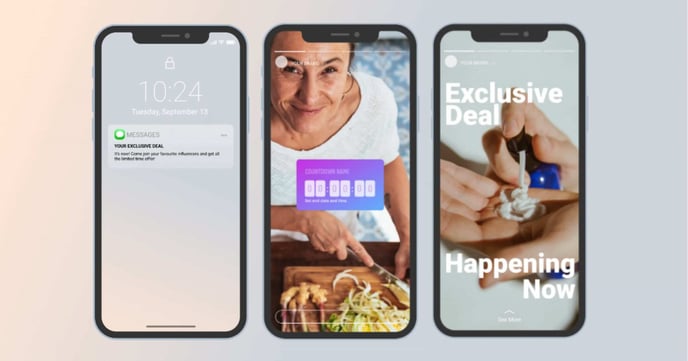
Identify which social media channels bring the most traffic to your events, and amplify the resources on them to maximize your results. Plan your promotion plan and test out different communication strategies on social media to drive traffic to your live shopping events.
Did you know? Social media drives 31% of all referral traffic.
How do I use this information to optimize my next events?
Understanding your event reports and data is critical to optimize your events’ content as well as the promotion strategy. Once you map out the winning target groups and promotion channels, you can design the concept and communication campaigns accordingly.![]()
